Why the New JS Pipeline Operator Is a Terrible Idea
Posted | Reading time: 20 minutes and 9 seconds.
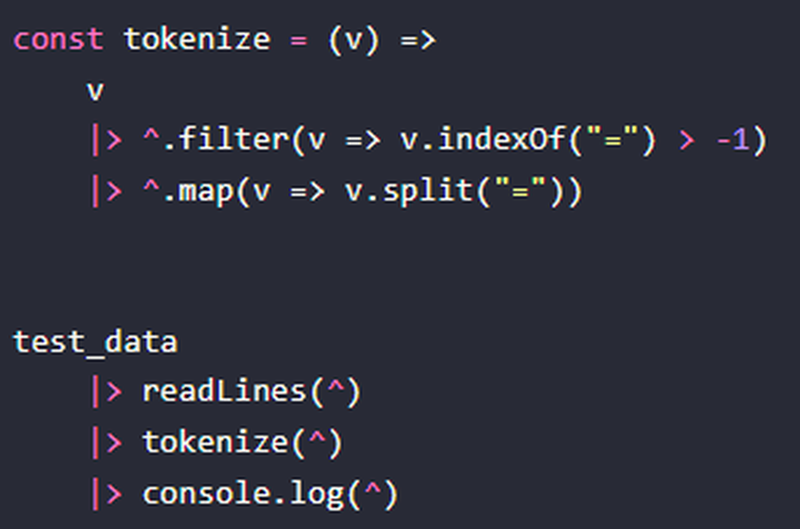
Contents
The world of software development evolves at a ludicrous speed. Things considered state of the art 20 years ago, when I started coding, are now considered legacy and bad practice. It’s as if doctors would have gone from leeches to gene splicing in half a dozen years. Luckily, I enjoy learning. And I appreciate every new idea and pattern that I get to know with every new language I encounter. The borrow checker and the high level features at high performance from Rust. The easiness of bringing your thoughts about data into code from Python. And the convenience of composing functions with F#, which always makes me feel as if I’m the maestro of the code, timing the different parts of the orchestra ideally to create the most beautiful song.
And all the things, the big and the small, I love in those languages, I miss in others. When I switch from Rust to another, I miss results and matches. When I switch from Python to another language, I search for their equivalent of NumPy and panda. When I switch from F#, I search for a way to pipe and bind my data.
It seems a few people were coming from F# to JavaScript and missed that too. Thus, a new feature will be added to the language: The pipeline operator. When I first read about this idea, it got me excited. Would I be able to create my workflows in JavaScript soon? However, after playing around with it, I’m much less enthusiastic and feel that the way this is supposed to be implemented is a mistake.
Languages have an inherent design that will shape how they can evolve without contradicting themselves. Those traits are defined by how the language manages data and state, how it works with types, and the path on which it establishes the absence of things—all of those aspects form constraints on how one can implement specific patterns in a language. Or, like here, can’t.
The pipeline operator for JavaScript looks like a topic that will help create more readable code. And on the first look, this is indeed achieved. Rather than a fragment like this console.log(format(tokenize(readLines(test_data))));, which we have to read inside-out to understand what it is we want to console.log, we get a statement that we can read almost like a sentence:
// js
test_data
|> readLines(^)
|> tokenize(^)
|> format(^)
|> console.log(^);
However, JavaScript is not a language designed with functional composition in mind. In the past, the language has prefered an approach of list.map(fn).filter(fn).reduce(fn), which ensures having an instance that provides the given operations. Turning this around into a functional way, into reduce(filter(map(list, fn), fn), fn), will require the functions to take care of any invalid state of the passed instance - something JavaScript is not great at. However, adding syntactic sugar to make free functions easier encourages developers to take that route. And it will augment the shortcomings of the language in that area while hiding the reason for it behind syntactic sugar, making it even harder to debug.
Demonstrating the problems introduced by such a shift is not easy, so I ask you to bear with me. If you have previous experience with functional programming, the tl;dr is that JavaScript lacks any functor or monad laws. For those who don’t know functional programming and/or are intimidated by such terms, this was the only time I will use those words, so rest assured!
Let’s dive into this by developing a little application that reads the content of a file. Every line of the file represents a specific entry from different sources, with the keys defining the system. We are only interested in the entries from ELEMENT. Those entries have the format ELEMENT[00]=[00]. The digits directly after ELEMENT determine the order of elements. After the equals sign is a number > 0, representing the elapsed percentage since the last entry, rounded-up. So, if ELEMENT01=10 and ELEMENT02=6, the total percentage is 16, and the average is 8. As each entry is rounded up, the total sum might go up to over 100%. The overall system is highly parallel, but for some reason everybody writes into this one file, so it is locked most of the time and the order of entries is not guaranteed.
Our first task is to create a friendly little process display on the console. It should show the percentage and the message “Started…” until it has reached 25%, then “Running…” until it’s at 75%, and after that, “Almost done…” until it’s at 100. Once it has reached 100% or more, we want to show the message “Done” and no more percentage. Also, we have to make sure it’s sorted based on the last few entries, as a future requirement will be to calculate the time remaining.
ELEMENT01=3 +--------------> 3 -+-> [44%] Running...
ELEMENT04=4 +--------+ +---> 12-|
discarded:incorrect +-|-|---> 1 -|
ELEMENT03=1 +-------+ +-|---> 4 -|
foo=4 +-----|---> 12-|
element06=12 +----|-----|---> 12-+
ELEMENT05=12 +----+ |
bar=3 |
ELEMENT02=12 +----------+
If you are already familiar with pipes, binding and higher-order functions, please skip the F# chapter and jump directly to pipes and JavaScript. If you are aware of the proposal and are only here to check what can go wrong, jump ahead to the final chapter.
Pipes and F#
The pipe operator in F# is |>. It is defined as
value |> function = function value
Thus, it passes the value from the beginning to its end. Accordingly, if the function has another argument, it will be kept and the new element added at the end:
arg2 |> function arg1 = function arg1 arg2
This is an easy thing to do for F#, as all functions are curried by default. That means that the function:
function arg1 arg2
is really
function1 = fun arg1 -> fun arg2
This is nothing you have to think about; the language does it automatically. In addition, you can also use an extension of the pipe to pass multiple arguments by providing a tuple and adding more |:
(arg1, arg2) ||> function = function arg1 arg2
Let’s see how we can use that. We start with some test data and read it line by line:
// fsharp
let test_data = "
ELEMENT01=3
ELEMENT04=4
discarded:incorrect
ELEMENT03=1
foo=4
element06=12
ELEMENT05=12
bar=3
ELEMENT02=12
"
let readLines(v: string) = v.Split[|'\n'|]
test_data
|> readLines
|> printfn "%A"
If we run this, we can see it works:
❯ dotnet fsi pipes.fsx
[|""; "ELEMENT01=3"; "ELEMENT04=4"; "discarded:incorrect"; "ELEMENT03=1";
"foo=4"; "element06=12"; "ELEMENT07=12"; "bar=3"; "ELEMENT02=12"; ""|]
Now, the line test_data |> readLines |> printfn "%A" is equivalent to printfn "%A" (readLines test_data). However, the latter formatting has a certain drawback: if you want to understand it, you have to read it from “inside out”. And the more nested functions we have, the harder it is to find the original intent. With pipes, we can start with the subject and then read it like a sentence: Take the test_data, read the lines, and finally print it.
We are far from done, though. Our next task is to tokenize each line. And we will have to handle an exceptional condition already - the tokenization may fail. There is already an example of an invalid token in the test string, discarded:incorrect. We will address this by creating a split function that returns a Maybe. A maybe contains some value or none; we can resolve it later on and then only continue with those that have some.
// fsharp
let split(split: char)(element: string) =
if (element.Contains(split))
then Some (element.Split[|split|])
else None
let tokenize(line: string) =
line
|> split '='
test_data
|> readLines
|> Seq.map tokenize
|> printfn "%A"
❯ dotnet fsi pipes.fsx
seq [None; Some [|"ELEMENT01"; "3"|]; Some [|"ELEMENT04"; "4"|]; None; ...]
As you can see, both the empty element at the beginning and the incorrect element at index 3 are None.
I want to add one thing in code here even though it is technically not needed - tokenize currently returns our tokens as an array. I prefer to work with tuples in F#, because it comes with a few benefits (remember the ||> from above), so we will convert it. We can easily do this with the line fun line -> Some(line[0], line[1]), but we can’t just pipe it in this case. If we write
// fsharp
let tokenize(line: string) =
line
|> split '='
|> fun line -> Some(line[0], line[1])
the compiler will complain about
The type 'Option<_>' does not define the field, constructor or member 'Item'.
The compiler is trying to tell us that line is not an array but an Option. Remember the Maybe that holds some or no value returned by the split function. To get rid of the compiler error, we would have to add .Value on the line to access the content of the Maybe:
// fsharp
let tokenize(line: string) =
line
|> split '='
|> fun line -> Some(line.Value[0], line.Value[1])
This, however, will fail during runtime as the line might be None and thus not have a value. To make sure we are doing this right, we must Bind the value first. Bind is a wrapper, that can be defined as the following:
let Bind function optional =
match optional with
| None ->
None
| Some value ->
value |> f
If the Maybe is None, it short circuits by returning None, and only if it has a value it will pass it to the function. Adding this to our code will look like this:
// fsharp
let tokenize(line: string) =
line
|> split '='
|> Option.bind (fun line -> Some(line[0], line[1]))
Rerunning the code will lead to the following output:
❯ dotnet fsi pipes.fsx
seq [None; Some ("ELEMENT01", "3"); Some ("ELEMENT04", "4"); None; ...]
As you can see, the elements have changed from [|" ELEMENT01"; "3" |] to ("ELEMENT01", "3"), they are tuples now.
We will need the binding more often, so let’s add an infix operator that does the binding for us in the future. The code becomes
// fsharp
let (>>=) m f = Option.bind f m
let tokenize(line: string) =
line
|> split '='
>>= fun line -> Some(line[0], line[1])
As we added the new >>= operator, we no longer have to write Option.bind. Coincidentally, the implementation of >>= is almost the same as for |> - the only change is that it calls Option.bind before calling the passed function.
We haven’t talked about the JavaScript implementation of the pipe at this point, and we won’t for some time. But do note that the pipe in F# is merely a starting point for us on our quest to compose functions. It’s not just syntactic sugar to avoid reading inside out; it stands on the shoulder of the giant that implicitly and nicely asks us to think in functions and dive into them as they are popping up. And naturally, by the laws and the ecosystem around us, we are pushed into a direction that will prevent us from making mistakes later.
You will soon see what I mean, so let’s continue our example by filtering the None’s out. We can do this using the built-in function Seq.choose, which returns the list comprised of the results “x” for each element where the function returns Some(x). Seq.choose can also be viewed as the implementation of bind for sequences, and it follows the same rules, making it very predictable for us.
// fsharp
let each(e) = e
test_data
|> readLines
|> Seq.map tokenize
|> Seq.choose each
|> printfn "%A"
❯ dotnet fsi pipes.fsx
seq
[("ELEMENT01", "3"); ("ELEMENT04", "4"); ("ELEMENT03", "1"); ("foo", "4"); ...]
Next, we remove all elements we are not interested in and only keep the ELEMENTs. Unfortunately, our test data shows that element06 is lowercase, which implies we don’t have a guarantee for the casing, so we have to consider that, too. In F#, this means two more functions: one to capitalize the key of the array and another one to check the key for a match:
// fsharp
let keyContains(subString: string) ((key,_): string * string) =
key.Contains(subString.ToUpper())
let keyToUpper((key, value): string * string) =
(key.ToUpper(), value)
test_data
|> readLines
|> Seq.map tokenize
|> Seq.choose each
|> Seq.filter (keyToUpper >> keyContains "ELEMENT")
|> printfn "%A"
As you can see, the keyContains function is curried by us, which makes it more explicit how this works - the thing piped in is the last argument, and the subString before that. There is another thing that you haven’t seen, >>. This operator allows us to create higher-order functions on the spot. So Seq.filter calls a function that calls keyToUpper first, and then keyContains. Let’s run the code and see if it works.
❯ dotnet fsi pipes.fsx
seq
[("ELEMENT01", "3"); ("ELEMENT04", "4"); ("ELEMENT03", "1");
("element06", "12"); ...]
It worked. element06 is still lowercase, as we capitalized it only in the filter method. But luckily, our functions are so generic that we can move them around quickly to change the workflow. So if you prefer the result consistently in uppercase, you can change the pipeline to:
// fsharp
test_data
|> readLines
|> Seq.map tokenize
|> Seq.choose each
|> Seq.map keyToUpper
|> Seq.filter (keyContains "ELEMENT")
|> printfn "%A"
❯ dotnet fsi pipes.fsx
seq
[("ELEMENT01", "3"); ("ELEMENT04", "4"); ("ELEMENT03", "1");
("ELEMENT06", "12"); ...]
It’s all just generic functions. You are the maestro putting them in the position you feel they fit best.
I’ll speed up now, as the remainder is pretty straightforward. We sort, convert the value to an integer, and create the sum:
// fsharp
let (>>>=) (m, n) f = Option.bind (fun v -> Option.bind (f v) m) n
let toInt(value: string) =
match Int32.TryParse value with
| true, int -> Some int
| _ -> None
let add (a: int) (b: int) =
Some(a + b)
let sum(state: int option) (value: int option) =
(value, state) >>>= add
test_data
|> readLines
|> Seq.map tokenize
|> Seq.choose each
|> Seq.filter (keyToUpper >> keyContains "ELEMENT")
|> Seq.sort
|> Seq.map (values >> toInt)
|> Seq.fold sum (Some 0)
|> printfn "%A"
In the toInt function, we create our Option-Maybes again as we can’t be sure those are all valid numbers, and for the sum, we extend our binding, allowing us to pass a tuple. This will enable us to use this with the fold function. Running it gives us:
❯ dotnet fsi pipes.fsx
Some 44
Now all that’s missing is formatting the result. We are receiving an Option-Maybe, so let’s create a function that supports binding, and make sure this function will get a value with our custom operator:
// fsharp
let (|LessThan|_|) comp value = if value < comp then Some() else None
let format(a: int) =
Some(
match a with
| LessThan 25 -> sprintf "[%d%%] Started..." a
| LessThan 75 -> sprintf "[%d%%] Running..." a
| LessThan 100 -> sprintf "[%d%%] Almost done..." a
| _ -> "Done"
)
let printValue(value: string) =
Some(value |> printfn "%s")
test_data
|> readLines
|> Seq.map tokenize
|> Seq.choose each
|> Seq.filter (keyToUpper >> keyContains "ELEMENT")
|> Seq.sort
|> Seq.map (values >> toInt)
|> Seq.fold sum (Some 0)
>>= format
>>= printValue
❯ dotnet fsi pipes.fsx
[44%] Running...
Works! The pipeline, the core of our application, has gotten quite long. But given it’s all just functions, you can easily create higher-order functions that combine some of them and reduce the size of the pipeline to something like
// fsharp
test_data
|> extract
|> transform
>>= print
How will that look in JavaScript soon, and what does it imply?
Pipes and JavaScript
We cannot use Pipes out of the box just yet, as they are only a proposal. For trying them out, we can use a babel plugin. We have to configure it like this to work correctly:
// js
const plugins = [
[
"@babel/plugin-proposal-pipeline-operator", {
topicToken: "^",
proposal: "hack"
}
],
]
There are two options - the topic token we will talk about when we start with the code, and the other specifies the proposal that people handed in. There were four of them; you can read about the history here - hack won, so this is what we are going to use.
We begin again with our
// js
const test_data = `
ELEMENT01=3
ELEMENT04=4
discarded:incorrect
ELEMENT03=1
foo=4
element06=12
ELEMENT07=12
bar=3
ELEMENT02=12
`
const readLines = (v) => v.split("\n")
test_data
|> readLines(^)
|> console.log(^)
As we can see, the syntax is similar. Probably the most substantial difference is the ^ character. From a programming paradigm style, this changes the implementation from a tacit to a more explicit one. The character is the token we defined in the babel plugin; in other examples, you may see other characters being used. To my information, there is no decision yet on which character will be the default token.
Running this code (after Babel transforms it) will output the following result:
[
'',
'ELEMENT01=3',
'ELEMENT04=4',
'discarded:incorrect',
'ELEMENT03=1',
'foo=4',
'element06=12',
'ELEMENT07=12',
'bar=3',
'ELEMENT02=12',
''
]
Similar to F#, we got off with a good start. So, let’s continue by tokenizing it. However, unlike in F#, we don’t have Maybe or Option types at our disposal, so we are going to approach the error handling slightly different by filtering the elements that don’t have an = first, and then splitting them:
// js
const tokenize = (v) =>
v
|> ^.filter(v => v.includes("="))
|> ^.map(v => v.split("="))
test_data
|> readLines(^)
|> tokenize(^)
|> console.log(^)
This is different from how we approached it in F#, which has the Option type allowing us to map and decide in one go. However, it’s not too much of a change either, so we might be inclined to ignore it. Nevertheless, it is crucial to highlight a fundamental difference between the two approaches: In F#, we have a construct that allows us to specify the existence of a value and then bind the values to evaluate if we want to compute them. We consciously decided with the Seq.choose statement that we wanted to bind them right away. As an alternative, we could have also written:
// fsharp
// before
v
|> readLines
|> Seq.map tokenize
|> Seq.choose each
|> Seq.filter (keyToUpper >> keyContains "ELEMENT")
// after
v
|> readLines
|> Seq.map tokenize
|> Seq.filter (fun (element) ->
element
>>= fun ((key, _)) -> Some(key)
>>= toUpper
>>= contains "ELEMENT"
|> hasValue)
One may argue that the benefit of this approach is that it allows us to generalize the toUpper/contains functions away from the sequence format. But in this specific case, it makes the code more verbose without improving our sequence. Actually, it reduces the quality, as before the choose-call gave our compiler a hint that no entry would be optional, whereas this might be the case in the second example.
Having a good understanding of the choices of Some versus None will help us later, though, and is necessary to keep in mind.
In our JavaScript example, the code insofar will return:
[
[ 'ELEMENT01', '3' ],
[ 'ELEMENT04', '4' ],
[ 'ELEMENT03', '1' ],
[ 'foo', '4' ],
[ 'element06', '12' ],
[ 'ELEMENT07', '12' ],
[ 'bar', '3' ],
[ 'ELEMENT02', '12' ]
]
This is a good moment to look at the generated code from babel. If we open the yielded file, this is the result:
// js
const readLines = v => v.split("\n");
const tokenize = v => v.filter(v => v.indexOf("=") > -1).map(v => v.split("="));
_ref2 = tokenize(readLines(test_data)), console.log(_ref2);
It tells us two things. First, the tokenize function is more concise without using pipes; the other is that our pipeline itself did become more readable. Rather than the inside-out function in the function call, the pipeline helps us (like with F#) to follow the trail rather than the inside-out function in the function call.
The tokenize function shows us how we probably would have created this in JavaScript - by chaining the functions on their instance.
Let’s continue with implementing the capitalization and filtering.
// js
const keyContains = (subString, [key]) => key.indexOf(subString.toUpperCase()) !== -1
const keyToUpper = ([key, value]) => [key.toUpperCase(), value]
test_data
|> readLines(^)
|> tokenize(^)
|> ^.filter(e => e |> keyToUpper(^) |> keyContains("ELEMENT", ^))
|> console.log(^)
We create an arrow function to combine the two methods and use the variable as an entry point for the next nested pipeline series. Again, the same ^ is reused in the inner scope.
When we run this, the result is
// js
[
[ 'ELEMENT01', '3' ],
[ 'ELEMENT04', '4' ],
[ 'ELEMENT03', '1' ],
[ 'element06', '12' ],
[ 'ELEMENT07', '12' ],
[ 'ELEMENT02', '12' ]
]
All that’s left is sorting it and getting the sum before we can format the output.
const sort = ([a], [b]) => a.localeCompare(b)
const sumValues = (curr, [_, next]) =>
curr + Number.parseInt(next)
test_data
|> readLines(^)
|> tokenize(^)
|> ^.filter(e => e |> keyToUpper(^) |> keyContains("ELEMENT", ^))
|> ^.sort(sort)
|> ^.reduce(sumValues, 0)
|> console.log(^)
44
The formatting can then be done in an if-else statement:
// js
const format = (value) => {
if (value < 25) { return `[${value}%] Started... ` }
else if (value < 75) { return `[${value}%] Running... ` }
else if (value < 100) { return `[${value}%] Almost done... ` }
else { return `Done` }
}
test_data
|> readLines(^)
|> tokenize(^)
|> ^.filter(e => e |> keyToUpper(^) |> keyContains("ELEMENT", ^))
|> ^.sort(sort)
|> ^.reduce(sumValues, 0)
|> format(^)
|> console.log(^)
[44%] Running...
Solution achieved.
Then… What’s the problem?
It is not too different from the F# solution, so why complain? It is very similar, but it behaves very differently in some cases. To show how let’s fiddle with the input a bit.
// fsharp
let test_data = "
ELEMENT01=3
ELEMENT04=4
discarded:incorrect
ELEMENT03=1
foo=4
element06=not an integer
ELEMENT07=12
bar=3
ELEMENT02=12
"
Notice how our lowercase element06 has received an invalid integer now. So what will happen if we run this?
❯ dotnet fsi pipes.fsx
❯
Nothing. There is simply no output. What may appear weird at first makes a lot of sense when we dig deeper. Let’s take a look at our pipeline:
// fsharp
success_vars
|> readLines
|> Seq.map tokenize
|> Seq.choose each
|> Seq.filter (keyToUpper >> keyContains "ELEMENT")
|> Seq.sort
|> Seq.map (values >> toInt)
|> Seq.fold sum (Some 0)
>>= format
>>= printValue
As you might remember, the >>= is a bind operation. Bind can be seen as a wrapper function that calls the function if the argument has a value or doesn’t if the value is none.
There are additional implementations in F#, for instance, the choose function on sequences we have already used. Thus, this behaviour can be assumed as law in every functional realm. Knowing this law and combining it with other elements like lazy evaluations and constructs like map or either will enable you to write complex computational flows that can be mixed and sequenced freely and predictable.
For instance, if we are interested in the fact that we ended up with None in our composition, we can change the code like so:
// fsharp
let printValue (value: string option) =
match value with
| Some v -> v |> printfn "%s"
| _ -> printfn "No value available"
success_vars
|> readLines
|> Seq.map tokenize
|> Seq.choose each
|> Seq.filter (keyToUpper >> keyContains "ELEMENT")
|> Seq.sort
|> Seq.map (values >> toInt)
|> Seq.fold sum (Some 0)
>>= format
|> printValue
The result is now evaluated as:
❯ dotnet fsi pipes.fsx
No value available
❯
More importantly, though, when wrapped in a bind, our function will only be called given a valid, existing value. We can trust our computational flow to handle the data; thus, we can focus on the logic.
And this is where things start to fall apart in JavaScript.
Remember our previous example in JavaScript, and change the code as we did in F#.
// js
let test_data = `
ELEMENT01=3
ELEMENT04=4
discarded:incorrect
ELEMENT03=1
foo=4
element06=not an integer
ELEMENT07=12
bar=3
ELEMENT02=12
`
test_data
|> readLines(^)
|> tokenize(^)
|> ^.filter(e => e |> keyToUpper(^) |> keyContains("ELEMENT", ^))
|> ^.sort(sort)
|> ^.reduce(sumValues, 0)
|> format(^)
|> console.log(^)
When we execute this, the result will be:
Done
We receive this output because our computational flow is broken starting from the reduce statement. In the sumValues function, element06 will become NaN, and all sums after that, too. In our format function, as we didn’t account for NaN, we return the result of the else statement, and the console.log has no way to decide if the result is valid and just prints it. If we compare this to a Railway Oriented Programming Pattern, then the JavaScript example would be a runaway train staying on the wrong track, without an option to trace back which turnout was missed.
Let’s look at the main differences:
- In F#, once we encounter our first
None, theaddis no longer called, asbindprevents that. This is the great advantage of optional types that we have seen in the second chapter. In JavaScript, after the current value isNaN, addition continues for the other numbers, propagating theNaN. - In F#, the format function is only called for valid results from the sum, as we added the binding. In JavaScript, the format function is called indiscriminately.
- For the final print F#, we can either use the binding again or branch it - based on the outcome. Unfortunately, the JavaScript code is entirely unable to decide the result at that point.
To achieve effective pipelines in JavaScript, we will first have to introduce optional types and binding. Without it, we cannot create the laws required to prove that our flow will succeed or fail. And thus, like in our example, it will fail in a way that will be very hard to trace, debug and understand in a more complex application - leading to the exact opposite of what functional paradigms usually provide.
Introducing the pipeline operator that people appreciate in other languages as a way to make their code more readable, robust and predictable, as mere syntactic sugar for functional chaining will be known as a source for buggy and hard-to-understand code in the future.
Suppose you want to add some foreign paradigms to the language. In that case, you can always create extensions in your codebase, as I have done in the past. But I would never release them as a framework as long as they don’t fully implement the expected constraints, less so propose them as a new language feature.
If you want to use paradigms foreign to the language, think about other ways of getting there while still adhering to the fundamental rules of the language; when longing for functional, for instance, use closure script or elm. Same as you would choose TypeScript if you lack OOP features in JavaScript.
